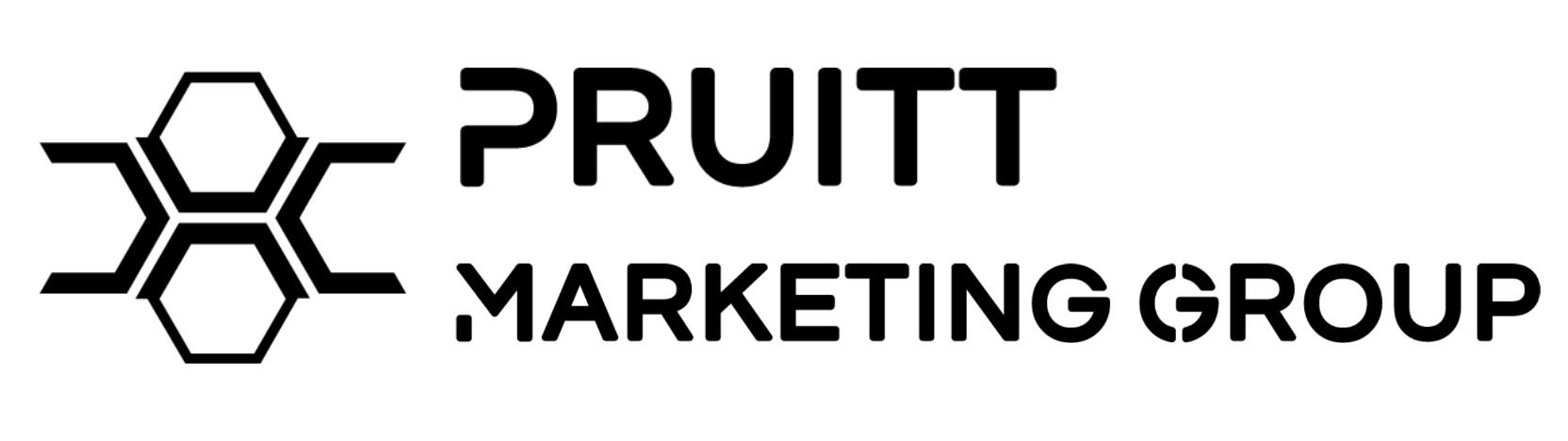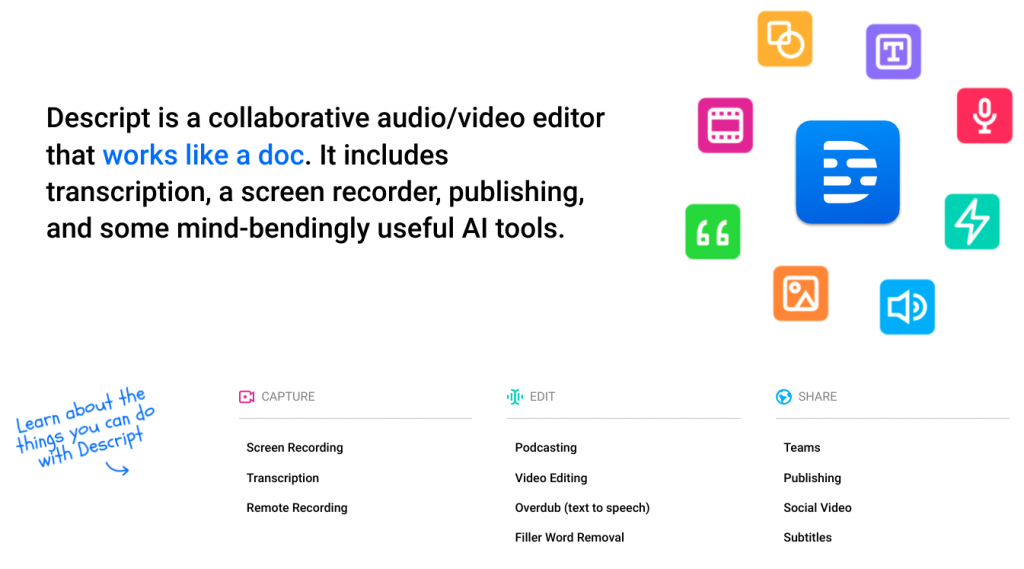Descript is an all-in-one audio and video editor that makes editing as easy as a word doc.
- Upload media or record directly in Descript to instantly transcribe your file into text, then tweak the text to directly edit your media clips.
- Edit out filler words and silent gaps with a single click.
- Record your screen and webcam for presentations and video messages and edit out mistakes before publishing.
- Use pro editing features, such as non-destructive multi-track editing, live collaboration, auto-captioning, exports and much more.

Purge your recordings of "ums," "uhs", "you knows", and a dozen other filler words with one click.
Research shows that speakers who avoid filler words sound more educated and persuasive. Descript is the easiest way to remove filler words from your recordings.
Overdub makes correcting your recordings as simple as typing.
Type any words that your audio or video tracks are missing, without trudging back into the recording studio.
Most videos on social media are watched on mute. Use Descript to add subtitles.
Automatic transcription: Use our 95% accurate automatic transcription, or paste in an existing transcript.
Custom styling: Adjust font, color, positioning, background, and more.
Full video editing: Subtitles are a small part of what you can do with Descript.
Quickly make shareable social media video clips
Descript is a video editing app that’s also a social-media video maker. Edit your podcast or video just like a doc, then effortlessly make video clips for social without leaving the app.
Sound like a pro.
Studio Sound is a regenerative speech effect that uses AI to remove noise and echo, then restore and elevate speech. It makes flawed recordings sound like they were made in a studio — and it's free in Descript.
Record with Studio Sound
Record your screen, or make webcam videos for free. Use a microphone or your computer mic — just apply Studio Sound by default so it sounds like you recorded in a studio, wherever you were.